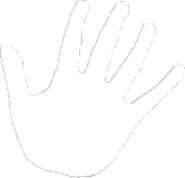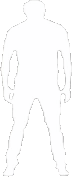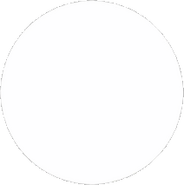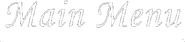Controls allow the Player to play and navigate in the mobile version of Granny. The PC version uses keyboard and mouse controls instead.
Player Icon
Crouch and stand up (C in PC version).
Hand
Used to pick up or use an Item, open/close a Door, and go through the Backyard window (E in PC version).
Shoot
Only visible when you pick up a loaded Shotgun or a loaded Crossbow used to fire (left mouse button click in the PC version).
Drop
Used to drop an Item and free your hand for another one, when dropped Item lands, it almost always makes a noise that attracts Granny. (SPACE in the PC version).
Walk (Joystick)
Used to move (walk or crouch) in the game (W, A, S, D in the PC version).
Settings
Pauses the game until you press Continue. You can change sensitivity there at any time, and it offers a way to exit to Main Menu. (ESC in PC version).
Gasoline Filler
Used to fill the Gasoline Tank in the Car and appears only when you aim at Gasoline Tank with Gasoline can. Hold until the Gasoline Level is full.
Gasoline Level
It shows the gasoline in the Gasoline tank. Different colors indicate how full the tank is.
Start
Starts the Car, and can be used only when the Car is fixed, and you have the Car Key equipped.
A logo with Down Arrow
Used to hide in a certain hiding spot (Chest, Bed, or the Car).
A logo Up Arrow
Used to get out from a certain hiding spot (Chest, Bed, or the Car).
Car Logo
Used to get in or out of the Car.
Chest Logo
Used to get in or out of the Chest.
Bed Logo
Used to get in or out of the Bed.
Use
Used to unlock the Stair Closet door once you have the Remote Control.
Well Spin (Winch Handle)
Used to get the item in the well. Hold to use. (F to spin in PC version.)